This addition includes converting image and PDF files to text using our recently added Optical Character Recognition (OCR) technology. The full list of files that can be converted include:
- For spreadsheets: .xls, .xlsx, .ods, .csv, .tsv, .txt, .tsb
- For documents: .doc, .docx, .html, plain text (.txt), .rtf, .odt
- For presentations: .ppt, .pps
- For OCR: .jpg, .gif, .png, .pdf
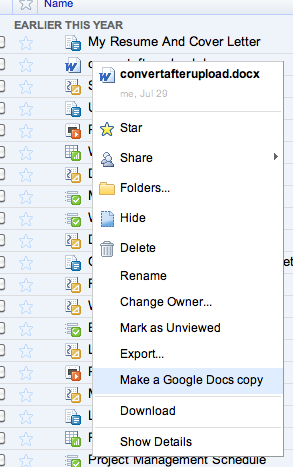
Now you convert your old files and collaborate on them in cloud. We hope you enjoy it! Let us know if you have feedback or suggestions.
Tidak ada komentar:
Posting Komentar