To import a WMF file to Google drawings, start with a WMF file you own on your computer like this one:

Go to the upload page in Google Docs, and select the image that you’ll be uploading. Make sure to check the box to automatically convert files to the corresponding Google Docs formats.
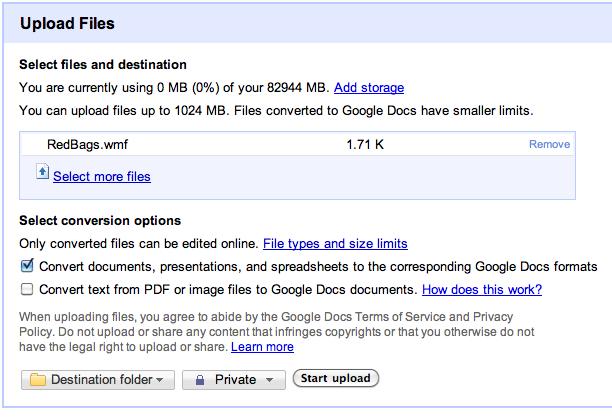 When you click on the uploaded file, it will open in Google drawings. From there it’s easy to view the image, or to edit it yourself. Here’s what that same bag looks like with a green interior:
When you click on the uploaded file, it will open in Google drawings. From there it’s easy to view the image, or to edit it yourself. Here’s what that same bag looks like with a green interior: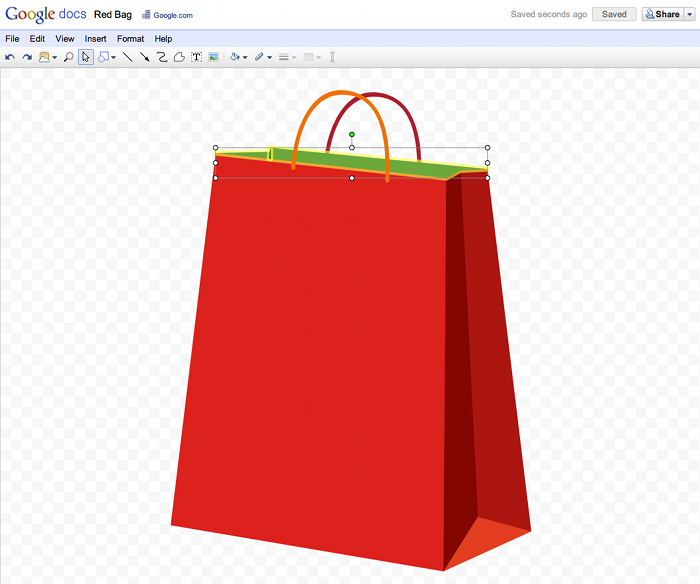
Tidak ada komentar:
Posting Komentar