Every so often, we hear from users that they have trouble finding a particular feature, like "Check Spelling" or "Word Count" or "Find and Replace".
So a while ago, our Docs User Research team worked on a "card-sort" study in which we disconnected all features in the application from the places we had put them in the UI, and asked some people what the labels and icons meant to them, and how they would group the concepts they represented. One of the things we found was that names such as File, Edit, Format, and Tools resonated as "where you might look" for certain editing features. Check spelling? Seems to fit in a "Tools" group to many people. Find and replace? People generally look for that in an "Edit" group.
So now, when you're looking for one of our features, you'll find it in the redesigned menus, hopefully right where you expect it. For the frequent actions you need quick access to during editing, you'll find most of those at the top level in the toolbar.
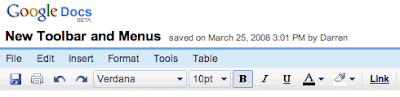
If you find yourself hunting around for something that was there before, don't be shy about posting in our user group. We'll jump in to answer your question there if our user experts get stumped. ;-}
Oh, yes, there's one more thing that we launched today. About a month ago, we removed the "Save" and "Save & close" buttons from the upper right hand corner of Docs when you're editing documents. For those of you who told us that those buttons were useful and that you missed them, you'll be happy to see that we've brought them back!
Tidak ada komentar:
Posting Komentar